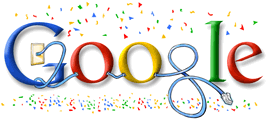
http://www.google.com/search?q=January 1 tcp/ip
星星日志 在Blogspot.com上的技术文摘备份。
如遇无法显示网页(This Page Cannot be found)、连接被重置(Connection was reset)、连接超时(Connection timed out)请多刷新几次页面;或请翻墙访问,如何翻墙请Google ...
We have for the last 2 hours been experiencing a large ddos attack.We are
working to mitigate this, however for the moment sites may run slower than
usual.As ever, we apologize for the actions of the remote party that is causing
this.
Sina、sohu、tom、163、baidu、google域名服务器测评
http://www.dnsstuff.com/tools/dnsreport.ch?domain=sina.com.cn
Parent
INFO NS records at parent serversYour NS records at the parent servers are: ns2.sina.com.cn. [61.172.201.254 ] [TTL=21600] [CN]ns3.sina.com.cn . [202.108.44.55] [TTL=21600] [CN] ns1.sina.com.cn. [202.106.184.166] [TTL=21600] [CN]
[These were obtained from cns.cernet.net]
NS INFO Nameservers versions Your nameservers have the following versions:
61.172.201.254: No version info available (refused).
202.108.44.55: No version info available (refused).
202.106.184.166: No version info available (refused).
SOA
WARN SOA Serial NumberWARNING: Your SOA serial number is: 5. That is OK, but the recommended format (per RFC1912 2.2) is YYYYMMDDnn, where 'nn' is the revision. For example, if you are making the 3rd change on 02 May 2006, you would use 2006050203. This number must be incremented every time you make a DNS change.
WARN SOA MINIMUM TTL valueWARNING: Your SOA MINIMUM TTL is : 600 seconds. This seems low (unless you are just about to update your DNS). You should consider increasing this value to somewhere between 3600 and 10800. RFC2308 suggests a value of 1-3 hours. This value used to determine the default (technically, minimum) TTL (time-to-live) for DNS entries, but now is used for negative caching.
规范等级:中
http://www.dnsstuff.com/tools/dnsreport.ch?domain=sina.com
Parent
INFO NS records at parent serversYour NS records at the parent servers are: ns1.sina.com.cn. [ 202.106.184.166 (NO GLUE)] [CN] ns2.sina.com.cn. [61.172.201.254 (NO GLUE)] [CN] ns3.sina.com.cn. [202.108.44.55 (NO GLUE)] [CN]
[These were obtained from l.gtld-servers.net]
WARN Glue at parent nameservers
WARNING. The parent servers (I checked with l.gtld-servers.net.) are not providing glue for all your nameservers. This means that they are supplying the NS records ( host.example.com), but not supplying the A records (192.0.2.53), which can cause slightly slower connections, and may cause incompatibilities with some non-RFC-compliant programs. This is perfectly acceptable behavior per the RFCs. This will usually occur if your DNS servers are not in the same TLD as your domain (for example, a DNS server of " ns1.example.org" for the domain "example.com"). In this case, you can speed up the connections slightly by having NS records that are in the same TLD as your domain.
NS
WARN Nameservers on separate class C's
WARNING: We cannot test to see if your nameservers are all on the same Class C (technically, /24) range, because the root servers are not sending glue. We plan to add such a test later, but today you will have to manually check to make sure that they are on separate Class C ranges. Your nameservers should be at geographically dispersed locations. You should not have all of your nameservers at the same location. RFC2182 3.1 goes into more detail about secondary nameserver location.
INFO Nameservers versionsYour nameservers have the following versions:
202.106.184.166: No version info available (refused).
61.172.201.254 : No version info available (refused).
202.108.44.55: No version info available (refused).
WARN Nameservers on separate class C's
WARNING: We cannot test to see if your nameservers are all on the same Class C (technically, /24) range, because the root servers are not sending glue. We plan to add such a test later, but today you will have to manually check to make sure that they are on separate Class C ranges. Your nameservers should be at geographically dispersed locations. You should not have all of your nameservers at the same location. RFC2182 3.1 goes into more detail about secondary nameserver location.
SOA WARN SOA MNAME Check
WARNING: Your SOA (Start of Authority) record states that your master (primary) name server is: sina.com. . However, that server is not listed at the parent servers as one of your NS records! This is probably legal, but you should be sure that you know what you are doing.
WARN SOA REFRESH value
WARNING: Your SOA REFRESH interval is : 900 seconds. This seems low. You should consider increasing this value to about 3600-7200 seconds. RFC1912 2.2 recommends a value between 1200 to 43200 seconds (20 minutes to 12 hours). A value that is too low will unncessarily increase Internet traffic.
WARN SOA MINIMUM TTL value
WARNING: Your SOA MINIMUM TTL is : 300 seconds. This seems low (unless you are just about to update your DNS). You should consider increasing this value to somewhere between 3600 and 10800. RFC2308 suggests a value of 1-3 hours. This value used to determine the default (technically, minimum) TTL (time-to-live) for DNS entries, but now is used for negative caching.
规范等级:低
2、 sohu.com
http://www.dnsstuff.com/tools/dnsreport.ch?domain=sohu.com
Parent
INFONS records at parent serversYour NS records at the parent servers are: dns.sohu.com. [61.135.131.86] [TTL=172800] [CN]
ns1.sohu.com. [61.135.131.1] [TTL=172800] [CN] ns3.sohu.com. [220.181.26.168] [TTL=172800] [CN]
[These were obtained from a.gtld-servers.net]
NS
WARN Single Point of Failure
WARNING: Although you have at least 2 NS records, and they appear to point to different physical servers, it appears that they block the ICMP packets used as part of our test, which means that they may share the same firewall. If they share the same firewall, this results in a single point of failure, which could cause all your DNS servers to be unreachable.
INFO Nameservers versionsYour nameservers have the following versions:
61.135.131.86: " "
61.135.131.1: " "
220.181.26.168: " "
SOA
FAILSOA MINIMUM TTL value
WARNING: Your SOA MINIMUM TTL is : 60 seconds. This seems very low (unless you are just about to update your DNS). You should consider increasing this value to somewhere between 3600 and 10800. RFC2308 suggests a value of 1-3 hours. This value used to determine the default (technically, minimum) TTL (time-to-live) for DNS entries, but now is used for negative caching.
规范等级:高
3、163.com
http://www.dnsstuff.com/tools/dnsreport.ch?domain=163.com
Parent
INFO NS records at parent serversYour NS records at the parent servers are: ns.nease.net. [202.106.185.75] [TTL=172800] [CN] ns3.nease.net. [220.181.28.3] [TTL=172800] [CN]
[These were obtained from a.gtld-servers.net ]
NS
INFO Nameservers versions Your nameservers have the following versions:
202.106.185.75: "9.2.3"
220.181.28.3: "9.2.3"
SOA
FAILNS agreement on SOA Serial #
ERROR: Your nameservers disagree as to which version of your DNS is the latest (20011937 versus 20011938). This is OK if you have just made a change recently, and your secondary DNS servers haven't yet received the new information from the master. I will continue the report, assuming that 20011938 is the correct serial #. The serial numbers reported by each DNS server are:
202.106.185.75: 20011938
220.181.28.3: 20011937
WARN SOA Serial Number
WARNING: Your SOA serial number is: 20011938. That is OK, but the recommended format (per RFC1912 2.2) is YYYYMMDDnn, where 'nn' is the revision. For example, if you are making the 3rd change on 02 May 2006, you would use 2006050203. This number must be incremented every time you make a DNS change.
规范等级:中
http://www.dnsstuff.com/tools/dnsreport.ch?domain=nease.net
Parent
INFO NS records at parent serversYour NS records at the parent servers are: ns.nease.net. [202.106.185.75] [TTL=172800] [CN] ns3.nease.net. [220.181.28.3] [TTL=172800] [CN]
[These were obtained from j.gtld-servers.net]
NS
INFO Nameservers versions Your nameservers have the following versions:
202.106.185.75: "9.2.3"
220.181.28.3: "9.2.3"
SOA
WARN SOA Serial Number
WARNING: Your SOA serial number is: 991160. That is OK, but the recommended format (per RFC1912 2.2) is YYYYMMDDnn, where 'nn' is the revision. For example, if you are making the 3rd change on 02 May 2006, you would use 2006050203. This number must be incremented every time you make a DNS change.
WARN SOA EXPIRE value
WARNING: Your SOA EXPIRE time is : 3600000 seconds. This seems a bit high. You should consider decreasing this value to about 1209600 to 2419200 seconds (2 to 4 weeks). RFC1912 suggests 2-4 weeks. This is how long a secondary/slave nameserver will wait before considering its DNS data stale if it can't reach the primary nameserver.
规范等级:中
4、 tom.com
http://www.dnsstuff.com/tools/dnsreport.ch?domain=tom.com
Parent
INFO NS records at parent serversYour NS records at the parent servers are: brown.hutchcity.com. [202.45.84.67] [TTL=172800] [HK] edns.wyith.net. [202.181.240.44] [TTL=172800] [HK] ns1.tom.com. [61.135.159.46] [TTL=172800] [CN] ns2.tom.com. [61.135.159.47] [TTL=172800] [CN]
[These were obtained from f.gtld-servers.net ]
NS
FAILOpen DNS servers
ERROR: One or more of your nameservers reports that it is an open DNS server. This usually means that anyone in the world can query it for domains it is not authoritative for (it is possible that the DNS server advertises that it does recursive lookups when it does not, but that shouldn't happen). This can cause an excessive load on your DNS server. Also, it is strongly discouraged to have a DNS server be both authoritative for your domain and be recursive (even if it is not open), due to the potential for cache poisoning (with no recursion, there is no cache, and it is impossible to poison it). Also, the bad guys could use your DNS server as part of an attack, by forging their IP address. Problem record(s) are: Server 202.45.84.67 reports that it will do recursive lookups. [ test] Server 202.181.240.44 reports that it will do recursive lookups. [ test] Server 61.135.159.46 reports that it will do recursive lookups. [ test] Server 61.135.159.47 reports that it will do recursive lookups. [test] See this page for info on closing open DNS servers.
FAIL Lame nameservers
ERROR: You have one or more lame nameservers. These are nameservers that do NOT answer authoritatively for your domain. This is bad; for example, these nameservers may never get updated. The following nameservers are lame:
202.45.84.67
FAIL Missing nameservers 2
ERROR: One or more of the nameservers listed at the parent servers are not listed as NS records at your nameservers. The problem NS records are:
brown.hutchcity.com.
edns.wyith.net.
WARN All nameservers report identical NS records
WARNING: Your nameservers report somewhat different answers for your NS records (varying TTL, for example).
INFO Nameservers versions Your nameservers have the following versions:
202.45.84.67: "8.3.4-REL"
202.181.240.44: "4.9.6-REL"
61.135.159.46: "TOM.COM DNS Server 2.00"
61.135.159.47 : "TOM.COM DNS Server 2.00"
规范等级:低
5、qq.com
http://www.dnsstuff.com/tools/dnsreport.ch?domain=qq.com
Parent
INFO NS records at parent serversYour NS records at the parent servers are: dns1.imok.net. [219.133.40.202] [TTL=172800] [CN] dns2.imok.net. [61.152.100.5] [TTL=172800] [CN]
[These were obtained from e.gtld-servers.net ]
NS
WARN Single Point of Failure
WARNING: Although you have at least 2 NS records, there is a chance that they may both point to the same server (one of our two tests shows them being different, the other is unsure; it appears that there are one or more firewall(s) that intercept and alter DNS packets (some versions of Linux reportedly have a built-in firewall that does this, too)), which would result in a single point of failure. You are required to have at least 2 nameservers per RFC 1035 section 2.2.
INFO Nameservers versions Your nameservers have the following versions:
219.133.40.202: "9.3.2"
61.152.100.5: "9.3.0rc4"
SOA
WARN SOA MNAME Check
WARNING: Your SOA (Start of Authority) record states that your master (primary) name server is: qq.com.. However, that server is not listed at the parent servers as one of your NS records! This is probably legal, but you should be sure that you know what you are doing.
WARN SOA REFRESH value
WARNING: Your SOA REFRESH interval is : 300 seconds. This seems low. You should consider increasing this value to about 3600-7200 seconds. RFC1912 2.2 recommends a value between 1200 to 43200 seconds (20 minutes to 12 hours). A value that is too low will unncessarily increase Internet traffic.
WARN SOA EXPIRE value
WARNING: Your SOA EXPIRE time is : 86400 seconds. This seems a bit low. You should consider increasing this value to about 1209600 to 2419200 seconds (2 to 4 weeks). RFC1912 suggests 2-4 weeks. This is how long a secondary/slave nameserver will wait before considering its DNS data stale if it can't reach the primary nameserver.
规范等级:低
http://www.dnsstuff.com/tools/dnsreport.ch?domain=imok.net
Parent
INFO NS records at parent serversYour NS records at the parent servers are: dns1.imok.net. [219.133.40.202] [TTL=172800] [CN] dns2.imok.net. [61.152.100.5] [TTL=172800] [CN]
[These were obtained from j.gtld-servers.net ]
NS
WARN Single Point of Failure
WARNING: Although you have at least 2 NS records, there is a chance that they may both point to the same server (one of our two tests shows them being different, the other is unsure; it appears that there are one or more firewall(s) that intercept and alter DNS packets (some versions of Linux reportedly have a built-in firewall that does this, too)), which would result in a single point of failure. You are required to have at least 2 nameservers per RFC 1035 section 2.2.
INFO Nameservers versions Your nameservers have the following versions:
219.133.40.202: "9.3.2"
61.152.100.5: "9.3.0rc4"
SOA
WARN SOA MNAME Check
WARNING: Your SOA (Start of Authority) record states that your master (primary) name server is: imok.net. . However, that server is not listed at the parent servers as one of your NS records! This is probably legal, but you should be sure that you know what you are doing.
WARN SOA REFRESH value
WARNING: Your SOA REFRESH interval is : 360 seconds. This seems low. You should consider increasing this value to about 3600-7200 seconds. RFC1912 2.2 recommends a value between 1200 to 43200 seconds (20 minutes to 12 hours). A value that is too low will unncessarily increase Internet traffic.
WARN SOA EXPIRE value
WARNING: Your SOA EXPIRE time is : 3600000 seconds. This seems a bit high. You should consider decreasing this value to about 1209600 to 2419200 seconds (2 to 4 weeks). RFC1912 suggests 2-4 weeks. This is how long a secondary/slave nameserver will wait before considering its DNS data stale if it can't reach the primary nameserver.
规范等级:低
6、 baidu.com
http://www.dnsstuff.com/tools/dnsreport.ch?domain=baidu.com
Parent
INFONS records at parent serversYour NS records at the parent servers are: dns.baidu.com. [202.108.250.228] [TTL=172800] [CN] ns2.baidu.com. [202.108.249.147] [TTL=172800] [CN] ns3.baidu.com. [220.181.27.61] [TTL=172800] [CN] ns4.baidu.com. [220.181.27.62] [TTL=172800] [CN]
[These were obtained from m.gtld-servers.net]
NS
FAIL Missing (stealth) nameservers
FAIL: You have one or more missing (stealth) nameservers. The following nameserver(s) are listed (at your nameservers) as nameservers for your domain, but are not listed at the parent nameservers (therefore, they may or may not get used, depending on whether your DNS servers return them in the authority section for other requests, per RFC2181 5.4.1). You need to make sure that these stealth nameservers are working; if they are not responding, you may have serious problems! The DNS Report will not query these servers, so you need to be very careful that they are working properly. ns1.baidu.com.
This is listed as an ERROR because there are some cases where nasty problems can occur (if the TTLs vary from the NS records at the root servers and the NS records point to your own domain, for example).
WARN TCP Allowed
WARNING: One or more of your DNS servers does not accept TCP connections. Although rarely used, TCP connections are occasionally used instead of UDP connections. When firewalls block the TCP DNS connections, it can cause hard-to-diagnose problems. The problem servers are: 202.108.249.147: Error [No response to TCP packets].
220.181.27.61: Error [No response to TCP packets]. 220.181.27.62: Error [No response to TCP packets].
WARN Single Point of Failure
WARNING: Although you have at least 2 NS records, there is a chance that they may both point to the same server (one of our two tests shows them being different, the other is unsure; it appears that there are one or more firewall(s) that intercept and alter DNS packets (some versions of Linux reportedly have a built-in firewall that does this, too)), which would result in a single point of failure. You are required to have at least 2 nameservers per RFC 1035 section 2.2.
INFO Nameservers versions Your nameservers have the following versions:
202.108.250.228: "diy by bind"
202.108.249.147: "9.2.1 "
220.181.27.61: "9.2.1"
220.181.27.62: "9.2.1"
FAIL Stealth NS record leakage
Your DNS servers leak stealth information in non-NS requests:
Stealth nameservers are leaked [ns1.baidu.com.]!
This can cause some serious problems (especially if there is a TTL discrepancy). If you must have stealth NS records (NS records listed at the authoritative DNS servers, but not the parent DNS servers), you should make sure that your DNS server does not leak the stealth NS records in response to other queries.
SOA
WARN SOA REFRESH value
WARNING: Your SOA REFRESH interval is : 300 seconds. This seems low. You should consider increasing this value to about 3600-7200 seconds. RFC1912 2.2 recommends a value between 1200 to 43200 seconds (20 minutes to 12 hours). A value that is too low will unncessarily increase Internet traffic.
WARN SOA EXPIRE value
WARNING: Your SOA EXPIRE time is : 2592000 seconds. This seems a bit high. You should consider decreasing this value to about 1209600 to 2419200 seconds (2 to 4 weeks). RFC1912 suggests 2-4 weeks. This is how long a secondary/slave nameserver will wait before considering its DNS data stale if it can't reach the primary nameserver.
规范等级:中
7、 google.com
http://www.dnsstuff.com/tools/dnsreport.ch?domain=google.com
Parent
INFO NS records at parent servers Your NS records at the parent servers are: ns1.google.com. [216.239.32.10] [TTL=172800] [US] ns2.google.com. [216.239.34.10 ] [TTL=172800] [US] ns3.google.com. [ 216.239.36.10] [TTL=172800] [US] ns4.google.com . [216.239.38.10] [TTL=172800] [US]
[These were obtained from k.gtld-servers.net]
NS
INFO Nameservers versions Your nameservers have the following versions:
216.239.32.10: No version info available (refused).
216.239.34.10: No version info available (refused).
216.239.36.10: No version info available (refused).
216.239.38.10: No version info available (refused).
SOA
FAILSOA MINIMUM TTL value
WARNING: Your SOA MINIMUM TTL is : 60 seconds. This seems very low (unless you are just about to update your DNS). You should consider increasing this value to somewhere between 3600 and 10800. RFC2308 suggests a value of 1-3 hours. This value used to determine the default (technically, minimum) TTL (time-to-live) for DNS entries, but now is used for negative caching.
规范等级:中
| 发件人 pcxingxing |
Gmail will increase the free storage gradually in the next days. On October
23, you'll get 4321 MB of storage, then the growth will slow down until January
4, when you'll have 6283 MB of storage. From January 4, you'll receive 3.3 MB
every day, that's 10 times bigger than the current rate of growth.
|
Due to great expansion within the premium service and a need to keep
your websites running as fast as possible! We are upgrading our
infrastructure that hosts your site(s). This upgrade will massively
improve your web site speed / accessibility.
The upgrade will involve us moving your websites to a new data center
and onto new more powerful hardware. While this process could be quite
disruptive we will be working to minimize any interruptions.
The migration of the server your site is hosted on will start on.
25-09-2007 (19:00GMT) and will complete by 26-09-2007 (02:00GMT).
During this time, we ask that you try to not make any major site changes.
This upgrade will improve general stability / speed / accessibility of
your site and we are sure you will appreciate the significant
benefits!
Best Regards
Byethost Services
昨天是2007年9月20日,恰好是中国首封电子邮件发送的20周年纪念日。北京时间1987年9月20日20时55分,中国兵器工业计算机应用研究所成功发送了中国第一封电子邮件,这标志这中国与国际计算机网络已经成功连接。
这封邮件的内容是:"Across the Great Wall we can reach every corner in the world.(越过长城,走向世界)",现在看起来,极具讽刺意味,那时是1987年,虽然那时中国在经济上还不开放,但从某种意义上来说,那个时代是中国最自由的时代,那时中国人虽然很穷,但活着却有尊严,那时的人们是善良的,不愿说谎话,真心希望国家富强壮大,人心是有希望的,而这个希望,现在早已经破灭了。
据Google黑板报报道,Google已经正式推出了Google Docs的新成员-Google Docs presentations(Google幻灯片/演示文稿),这是一个类似微软的Microsoft Office PowerPoint的软件,不过这个软件是网络版的。
Google Docs目前已经拥有三个成员,分别为Google Documents(文档)、Google Spreadsheets(电子表格)、Google Presentations(演示文稿),其矛头直指微软的Word、Excel、PowerPoint。不同的是,Google的Office产品是基于 SaaS应用的,而微软的Office是基于桌面的,这也是SaaS对传统桌面的一次新的挑战。
目前Google的这个产品是免费的,不过对于用户的文档进行了一些限制,每个文档最大可达500KB,演示文稿最大可达10MB,电子表格最大可达1MB。 显然这种限制是Google Docs的一个缺陷,我工作时候不少文档都会超过这个限制。
为了进行一番测试,我开始尝试着上传了一个1.5M的PPT文件上去,并打开上传文件进行浏览,这期间的过程,给我的总体感觉是,如果真的要这么办公的话,这简直是一场噩梦。上传PPT花了很长时间,浏览器一度类似死锁,演示PPT依旧花了很长时间,然后提示我,"很抱歉。发生了网络错误,请重试"。好不容易打开PPT文档,只打开第一页就又开始漫长的等待,整体速度慢的惊人。看来,在目前的国际网络速度下,Google的这种协同办公模式还存在性能上的瓶颈。
Google的这个产品将推动Google的SaaS的应用,也显示了Google对于SaaS的巨大野心,不过Google能否成功依靠SaaS战胜微软的桌面办公软件,我还有一些不同的看法,稍后的文章中我会详细分析Google在SaaS上的优势和不足。
警 報 種 類:海上陸上颱風警報。
颱 風 強 度 及 編 號:中度颱風,編號第12號(國際命名:WIPHA,中文譯名:韋帕)
警 報 報 數:第11-2報。
中 心 氣 壓:935百帕。
目 前 時 間:18日13時。
中 心 位 置:北緯 25.5 度,東經 122.8 度,
即在宜蘭的東北方約 130 公里之海面上。
暴 風 半 徑:7級風暴風半徑 200 公里,10級風暴風半徑 80 公里。
預 測 速 度 及 方 向:以每小時20轉25公里速度,向西北轉北北西進行。
近 中 心 最 大 風 速:每秒 48 公尺(約每小時 173 公里),相當於 15 級風。
瞬 間 之 最 大 陣 風:每秒 58 公尺(約每小時 209 公里),相當於 17 級風。
預 測 時 間:19日11時。
預 測 位 置:北緯 29.3 度,東經 120.9 度,
即在馬祖的北北東方約 360 公里之處。
颱 風 動 態:根據最近氣象資料顯示,第12號颱風目前中心在宜蘭東北方海面,繼續向西北移動,
其暴風圈已進入宜蘭、基隆、花蓮、台北及桃園地區,北部、東北部及東部地區風雨將
明顯增強。預計此颱風未來移動速度有加快且偏向北北西的趨勢。
警 戒 區 域 及 事 項:陸上:宜蘭、基隆、台北、桃園、新竹及苗栗地區應嚴加戒備,並防強風豪雨。花蓮地
區及馬祖亦應戒備。
海上:台灣北部海面、台灣東北部海面、台灣東南部海面及台灣海峽北部航行及作業船
隻應嚴加戒備。
注 意 事 項:1、颱風影響期間,民眾應避免進入山區及河川活動,山坡地區應嚴防坍方、落石、土
石流及山洪暴發,沿海低漥地區應防淹水及海水倒灌。台灣各沿海地區風浪大,請
民眾避免前往海邊活動。
2、受12號颱風外圍環流影響,台中、南投及嘉義山區今(18)日有局部性大豪雨
或超大豪雨發生的機會,請特別注意。
3、台灣東南部將有焚風出現,請注意。
4、17日0時至18日11時止出現較大雨量地區如下:新竹縣鳥嘴山402毫米,
台北市陽明山373毫米,苗栗縣泰安354毫米,宜蘭縣太平山278毫米,桃
園縣高義236毫米,雲林縣草嶺200毫米。
下次警報預定發布時間為 9月18日14時30分
很多站长都怀疑Google工具条是否有助于新站的收录,之前风采依扬也问过SEOer,Google工具条是否有利于网站的收录?答案比较模糊,有的人说:Google tool有可能会把信息发送到google服务器上,但必须大量使用。有的人说:之前Matt Cutts跟Philipp打过赌做试验,最后是Matt Cutts胜出。
今天风采可以告诉大家,google工具条是有利于收录新的页面。我们来看一下Google工具条的设置选项,如图:
在设置选项中”向Google发送使用统计信息”,用户可以选择自己电脑上Google 工具栏是否向 Google 自动发送标准的、数量有限的信息。而Google官方网站也指出:“这些信息可能会保留在 Google 的服务器日志中。除非您启用工具栏的高级功能,否则工具栏不会发送任何有关您访问网页的信息(如网址)。”
风采依扬今天也在车东的博客上看到:基于Google工具条的新内容发现,车东在文章中说:我做了个一个测试网站,但是这个地址是是我刚打开的,只通过我的浏览器访问过后,Googlebot很快就跟过来了。能发现这个地址的,应该只有Google工具条了。
所以进一步的证实google toolbart是有助于新的页面更容易让Google收录!
Google为什么在google tool使用统计信息?
我们知道Google搜索是注重用户体验的,网站用户体验不好在SE上也不会获得有好的排名,同时google 网站管理员指南中也指出:网站应实用且信息丰富,网页文字应清晰、准确地表述要传达的内容。要考虑到用户会使用哪些字词来查找您的网页,确保网站上确实包含了这些文字。Google是拥有一大批用户体验专家,专门负责对Google各项网络技术产品进行易用性改进。因此google toolbart选项中”向Google发送使用统计信息”可收集用户体验数据同时也有助于新站的收录。
有兴趣的SEOer可以一起探讨一下,SEOer也可以做做实验。^_^
reader https://www.google.com/reader
https://www.google.com/analytics/
blogger
Web History https://www.google.com/history/
Google 文件 https://docs.google.com/
网站管理员工具 https://www.google.com/webmasters/tools